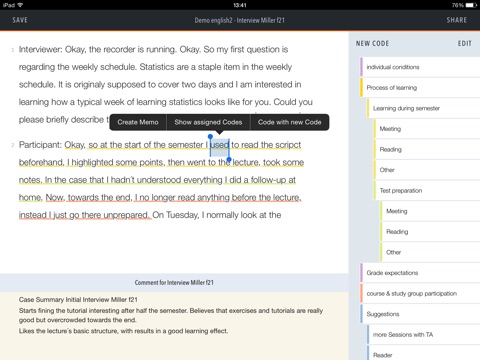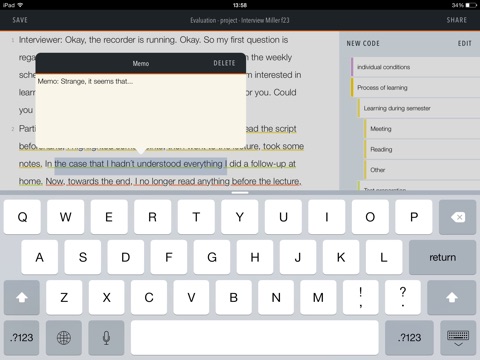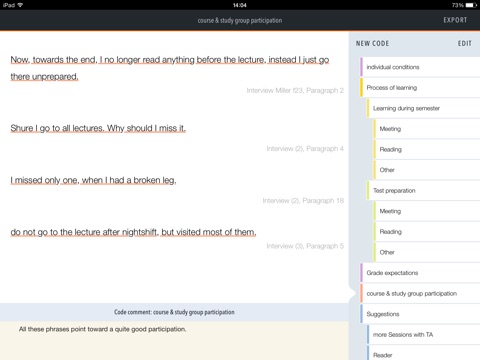f4analyse free app for iPhone and iPad
Developer: audiotranskription.de
First release : 28 Jan 2015
App size: 5.52 Mb
Restrictions of the free version:
Maximum 10 codes and 10 texts for each project.
With f4analyse you can analyze your qualitative data on your iPad. Simply import your interviews, ethnographic field notes or other qualitative data as RTF (Rich Text Format) files, and you’re ready to go! In f4analyse you can write memos, develop codes, and code your data. Just as in the f4analyse desktop version, you can organize codes in an intuitive, easy-to-use category system.
This brand-new iPad edition works seamlessly with your f4analyse desktop version. You can work with the same project files both on your iPad and your computer (f4analyse desktop versions are available for Mac, Windows & Linux).
Bundle your Data in a Project File
f4analyse allows you to bundle your data in one project file that you can save right on your iPad. Alternatively, you can put your project files onto your Dropbox for easy access across devices & computers. It’s possible to add new RTF files to an existing project at any point, and you can choose to create additional project files.
Within your project file you can read, edit, annotate and code your qualitative data. A simple tap will open the documents you want to read. Your data will automatically be displayed with paragraph numbers for easy cross-referencing between texts and sections of data.
Color-Coding Data
In qualitative research, codes are a means of structuring data; codes can be developed ground-up by examining data, or they can be based on existing theoretical frameworks. In f4analyse, codes are organized in a hierarchical code tree; you can add or modify codes & sub-codes at any time during your analysis. In order to code a section of your data, simply highlight the passage and tap on the code you want to assign. The coded section will now be underscored in the code’s color. Code colors can be customized, and you can attach a code memo to each code.
Retrieve Sections of Text
Double-tap on any code to instantly view you all data coded under that code. Retrieval results are neatly organized in a table that shows you the exact source of each retrieved segment. Double-tapping on one of the result references instantly brings you to the original text. Below the list of retrieval results you find a comment field – here you can develop or review your findings, synopses, and theoretical ideas connected with that code.
Memoing & writing Comments
Develop case summaries, interpretations, analytic protocols, hypotheses or findings by using f4analyse’s memoing and comment functions. Code- or document memos are displayed underneath each text or code. In addition to those memos, you can also attach comments to specific sections of your data. To do so, simply highlight the data you want to comment on, and tap on the ‘Memo’ button.
Connect with your Desktop
You can continue analysis on your computer, and you can switch between working on your computer and your iPad at any time. All of your data, your comments, memos, codes and codings are automatically saved in one compact project file (*.f4). Both the f4analyse iPad edition and the desktop version (available for Windows, Mac & Linux) use the same file format – they are 100% compatible.